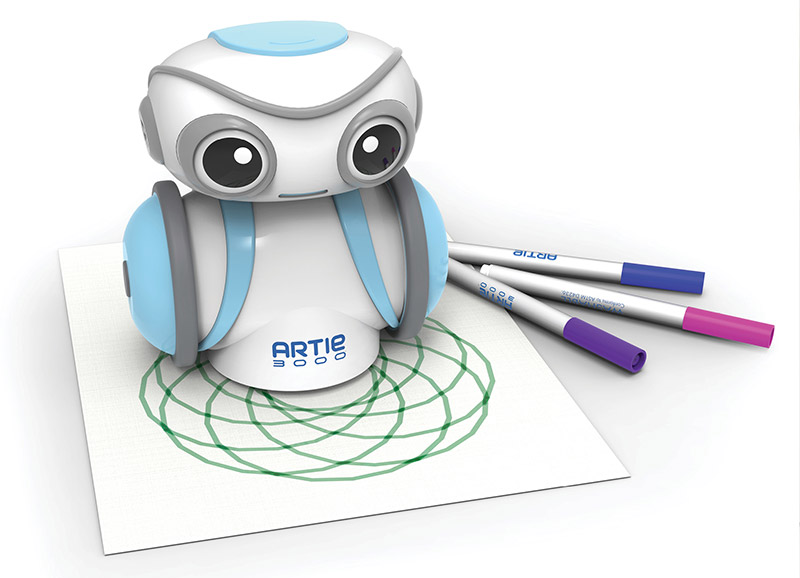
Meet Artie 3000, the cutest coding and drawing robot!
But Artie is more than just its looks. With this Wi-Fi-enabled STEM drawing robot, from Educational Insights, kids can learn how to code shapes and patterns on a Mac, PC, or tablet. Small but mighty, Artie is no taller than and just as wide as my iPhone 10S Max.
Kids will program their creations using the robot’s built-in apps, and then Artie will draw it right on any piece of paper for you using one of the four included washable markers (and yes, you can use your own if it’s between 8 to 10.5 millimeter diameter thickness). While the main purpose of Artie 3000 is to introduce kids to coding concepts, it’s really cool that kids will have something tangible afterward to show for all of their hard work — and then brag about how their very own robot drew the artwork on their command.
Users will have to first connect their devices to the bot, and younger kids may need mom or dad’s help to connect for the first time. After Artie is all powered up, his own Wi-Fi connection will show up in your devices’ settings. Patience is key! Let your device fully connect, or else you’ll get a message that you are not connected to the internet. This happened to me several times before I gave the connection enough time to do its thing. Then, you can go on your browser to start playing.
Artie comes with three very useful cards to start out, which I have dubbed the Artie Bible™. They break down how to code shapes that are categorized as easy (a square), medium (a mandala), and hard (a game board, such as tic-tac-toe). Kids can use these instructions to start off coding the basics for the first time, or they can use one of the preprogrammed artwork, games, and shapes to get a feel for basic coding.
While testing and playing with Artie myself, I admittedly used some of the pre-programmed shapes and worked backward before learning how to do my own for the first time. There was a lot more to it than I originally thought, including picking Artie’s starting point, figuring out how long I want some measurements to be, deciding on angles and degrees, and even small things like considering when Artie needs to bring the pen up or down to move around the piece of paper. And pro tip: Always make sure that Artie is in the middle of your paper before it goes on its drawing journey!
In terms of teaching kids how to code, Artie 3000 is a game changer. Not only will kids learn how to code (and draw) different functions using Artie’s User Interface (UI) visual software, but this robot also works with other coding applications. Artie UI is the starting point, with easy drag-and-drop command blocks to control the bot. It’s really important that kids can go beyond using Artie UI to write code for Artie using other popular computer languages. After they mastered Artie UI, they can move onto something more difficult or a more challenging coding language, which I think exponentially increases the play value of this toy.
Let’s break down the rest: Blocky uses the same drag-and-drop commands as the Artie UI, but with more advanced programming techniques; Python is a higher level, multipurpose programming level; with Point & Click, users can click the simulation grid to draw a picture, and Artie will follow along; and Remote Control responds to a mouse or arrow keys to move Artie in all directions; and more.
Kids write the code and Artie 3000 connects those dots. This bot helps to introduce the basics of coding to kids and fuels their creativity and imaginations while they’re learning.
